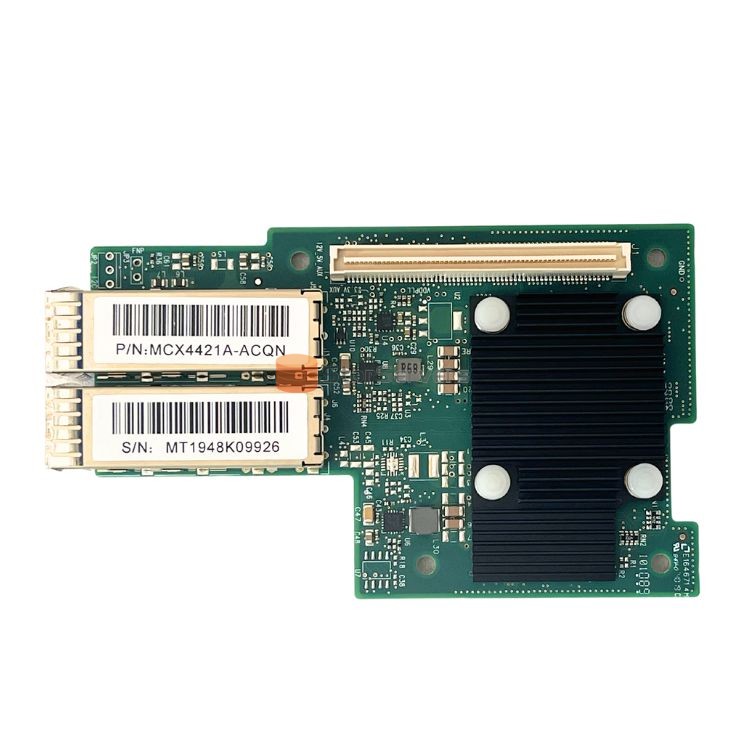 Application of MCX4421A-ACQN high performance network adapter
Dec 16, 2023
Application of MCX4421A-ACQN high performance network adapter
Dec 16, 2023
MCX4421A-ACQN is suitable for applications requiring high bandwidth, low latency and high message rates. In the evolving digital era, there is an increasing demand for high-speed, reliable network connections. As a leading manufacturer in network technology, we are proud to introduce the MCX4421A-ACQN high-performance network adapter, providing superior connectivity and performance for modern data centers and enterprise networks.
MCX4421A-ACQN network card is a 10 Gigabit Ethernet network card. How to download and install the driver:
1. First download the MCP1600-E003E26 network card driver, and then click to open it.
2. After opening, read all the additional programs, click Confirm, and then select Next to install.
3. Wait for the installation to be completed before you can use it.
The adapter uses the latest network chip technology, combined with advanced protocol processing and traffic management functions, to provide excellent data transmission capabilities and low latency. Whether in large-scale virtualization environments or in demanding cloud computing applications, MCX4421A-ACQN can maintain stable performance and effectively reduce the complexity of network transmission.
The MCX4421A-ACQN (Passive Copper cable, ETH, up to 25Gb/s, SFP28, 0.5m)not only excels in performance, it also provides advanced cybersecurity features to protect the integrity and confidentiality of user data. The equipped hardware acceleration engine can process advanced encryption algorithms to ensure the security of sensitive data during transmission. In addition, the adapter also supports advanced virtualization technology, which can provide good network isolation and resource allocation, improving performance and management efficiency in multi-tenant environments.
In short, whether you are an enterprise user or a data center administrator, MCX4421A-ACQN will bring you an excellent network experience and unlimited possibilities.
STOR Technology Limited provides you with high-quality Raid Card, HBA Card, Hard Disk Drive, etc. We provide you with higher-quality services and assured after-sales service. Welcome to visit us and discuss related products with us.
Our website: https://www.cloudstorserver.com/
Contact us: alice@storservers.com / +86-755-83677183
Whatsapp : +8613824334699
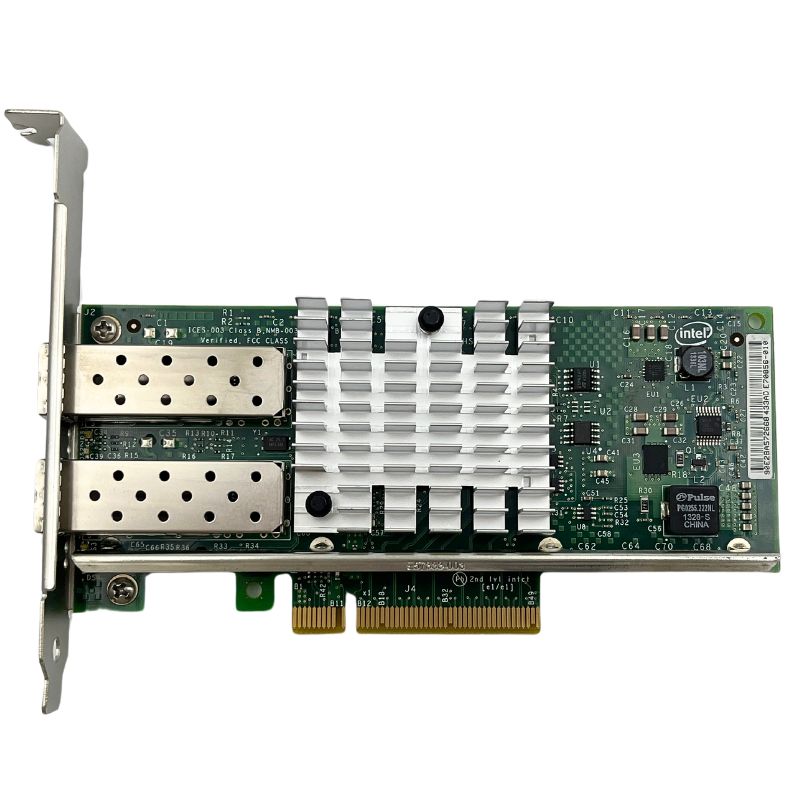 Get information on the model number of the network card
Jan 04, 2024
Get information on the model number of the network card
Jan 04, 2024
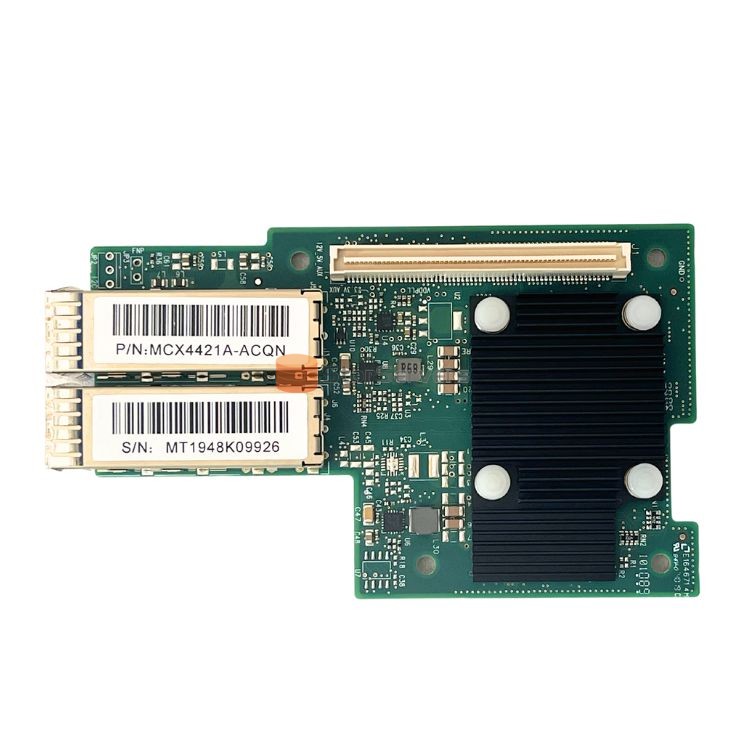 Application of MCX4421A-ACQN high performance network adapter
Dec 16, 2023
Application of MCX4421A-ACQN high performance network adapter
Dec 16, 2023
 VFS and local FS
Jul 26, 2023
VFS and local FS
Jul 26, 2023